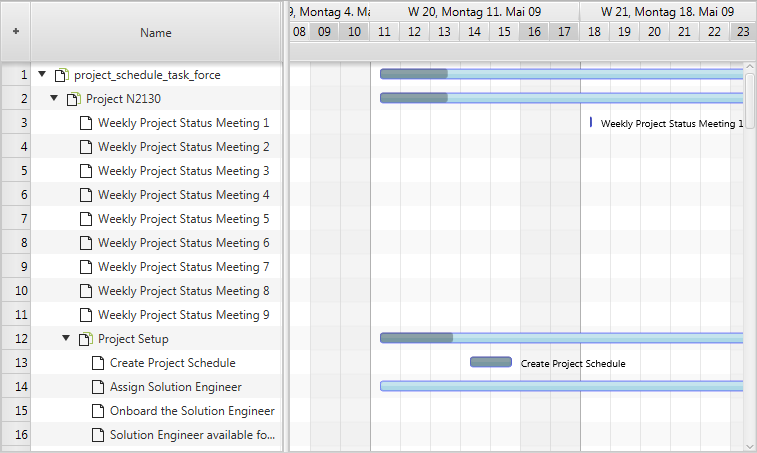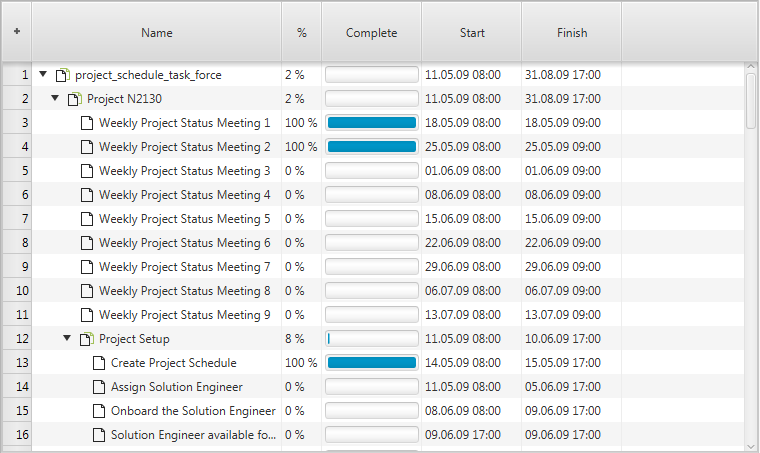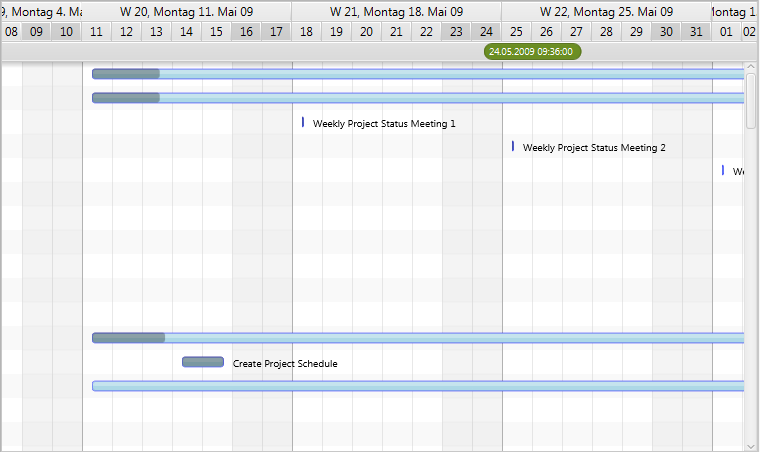Introduction
The displayMode property of the Gantt chart control is used to toggle between three different layouts:
- a standard layout with the tree table view shown on the left-hand side and the graphics area on the right-hand side
- a table-only layout where the table will fill the entire width of the Gantt chart control
- a graphics-only layout where the graphics view will fill the entire width of the Gantt chart control
The display mode can be changed by calling the setDisplayMode() method.
Standard Layout
Table Layout
Graphics Layout