Klasse AgendaLayout
java.lang.Object
com.flexganttfx.model.Layout
com.flexganttfx.model.layout.AgendaLayout
The agenda layout class is used to lay out activities in a style similar to a
regular calendar where a vertical scale will display hours. Activities are
used to represent appointments for a given day.
Note: Activities shown in agenda layout might be rendered several times. This
is, for example, the case when an activity spans several days. 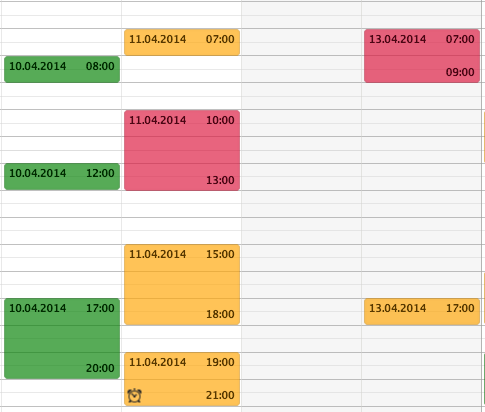
- Seit:
- 1.0
- Siehe auch:
-
Verschachtelte Klassen - Übersicht
Verschachtelte KlassenModifizierer und TypKlasseBeschreibungstatic enumAn enumerator for the different ways overlapping agenda entries can be laid out. -
Eigenschaftsübersicht
EigenschaftenTypEigenschaftBeschreibungfinal ObjectProperty<LocalTime> Returns the property used for storing the end time of the agenda.The property used to store the strategy that will be applied when the time intervals of activities in agenda layout intersect with each other.final ObjectProperty<Duration> A property used to store the minimum duration of activities in the agenda layout.final DoublePropertyStores the minimum space between two hour lines.final DoublePropertyA property used to store an offset value between 0 and .5 that is used to indent activities when they overlap each other.final ObjectProperty<LocalTime> Returns the property used for storing the start time of the agenda. -
Konstruktorübersicht
Konstruktoren -
Methodenübersicht
Modifizierer und TypMethodeBeschreibungfinal ObjectProperty<LocalTime> Returns the property used for storing the end time of the agenda.final LocalTimeReturns the value of theendTimeProperty().Returns the value of thelayoutStrategyProperty().final DurationReturns the value of theminDurationProperty().final doubleReturns the value ofminLineSpacingProperty().final doubleReturns the value ofoverlapOffsetProperty().final LocalTimeReturns the value of thestartTimeProperty().booleanDetermines if the UI should be able to show a horizontal cursor line.The property used to store the strategy that will be applied when the time intervals of activities in agenda layout intersect with each other.final ObjectProperty<Duration> A property used to store the minimum duration of activities in the agenda layout.final DoublePropertyStores the minimum space between two hour lines.final DoublePropertyA property used to store an offset value between 0 and .5 that is used to indent activities when they overlap each other.final voidsetEndTime(LocalTime time) Sets the value ofendTimeProperty().final voidsetLayoutStrategy(AgendaLayout.LayoutStrategy strategy) Sets the value of thelayoutStrategyProperty().final voidsetMinDuration(Duration duration) Sets the value of theminDurationProperty().final voidsetMinLineSpacing(double min) Sets the value ofminLineSpacingProperty().final voidsetOverlapOffset(double offset) Sets the value ofoverlapOffsetProperty().final voidsetStartTime(LocalTime time) Sets the value of thestartTimeProperty().final ObjectProperty<LocalTime> Returns the property used for storing the start time of the agenda.toString()Von Klasse geerbte Methoden com.flexganttfx.model.Layout
getPadding, paddingProperty, setPadding
-
Eigenschaftsdetails
-
minLineSpacing
Stores the minimum space between two hour lines.- Siehe auch:
-
startTime
Returns the property used for storing the start time of the agenda. The start time is used for the vertical time scale. The default value of this property isLocalTime.MIN, which is equivalent to midnight.
- Seit:
- 1.0
- Siehe auch:
-
endTime
Returns the property used for storing the end time of the agenda. The end time is used for the vertical time scale. The default value of this property isLocalTime.MAX, which is equivalent to the time just before midnight.
- Seit:
- 1.0
- Siehe auch:
-
minDuration
A property used to store the minimum duration of activities in the agenda layout.- Seit:
- 1.0
- Siehe auch:
-
layoutStrategy
The property used to store the strategy that will be applied when the time intervals of activities in agenda layout intersect with each other. The strategy determines if the overlapping activities will be drawn on top of each other or in parallel (swim lanes).- Seit:
- 1.0
- Siehe auch:
-
overlapOffset
A property used to store an offset value between 0 and .5 that is used to indent activities when they overlap each other. The value must be between 0 and .5, which will be interpreted as a percentage of the width of the agenda entries. A value of .5 indicates that half the width of an entry will be overlapped by another one.- Seit:
- 1.0
- Siehe auch:
-
-
Konstruktordetails
-
AgendaLayout
public AgendaLayout()Constructs a new agenda layout instance.- Seit:
- 1.0
-
-
Methodendetails
-
minLineSpacingProperty
Stores the minimum space between two hour lines.- Gibt zurück:
- the minimum space between hour lines
- Siehe auch:
-
setMinLineSpacing
public final void setMinLineSpacing(double min) Sets the value ofminLineSpacingProperty().- Parameter:
min- the minimum space between hour lines
-
getMinLineSpacing
public final double getMinLineSpacing()Returns the value ofminLineSpacingProperty().- Gibt zurück:
- the minimum space between hour lines
-
startTimeProperty
Returns the property used for storing the start time of the agenda. The start time is used for the vertical time scale. The default value of this property isLocalTime.MIN, which is equivalent to midnight.
- Gibt zurück:
- the start time used for the agenda layout
- Seit:
- 1.0
- Siehe auch:
-
getStartTime
Returns the value of thestartTimeProperty().- Gibt zurück:
- the agenda start time
- Seit:
- 1.0
-
setStartTime
Sets the value of thestartTimeProperty().- Parameter:
time- the new agenda start time- Seit:
- 1.0
-
endTimeProperty
Returns the property used for storing the end time of the agenda. The end time is used for the vertical time scale. The default value of this property isLocalTime.MAX, which is equivalent to the time just before midnight.
- Gibt zurück:
- the start time used for the agenda layout
- Seit:
- 1.0
- Siehe auch:
-
getEndTime
Returns the value of theendTimeProperty().- Gibt zurück:
- the agenda end time
- Seit:
- 1.0
-
setEndTime
Sets the value ofendTimeProperty().- Parameter:
time- the new agenda end time- Seit:
- 1.0
-
minDurationProperty
A property used to store the minimum duration of activities in the agenda layout.- Gibt zurück:
- the minimum duration of activities
- Seit:
- 1.0
- Siehe auch:
-
getMinDuration
Returns the value of theminDurationProperty().- Gibt zurück:
- the minimum duration of agenda activities
- Seit:
- 1.0
-
setMinDuration
Sets the value of theminDurationProperty().- Parameter:
duration- the new minimum duration of agenda activities- Seit:
- 1.0
-
layoutStrategyProperty
The property used to store the strategy that will be applied when the time intervals of activities in agenda layout intersect with each other. The strategy determines if the overlapping activities will be drawn on top of each other or in parallel (swim lanes).- Gibt zurück:
- the layout strategy property
- Seit:
- 1.0
- Siehe auch:
-
getLayoutStrategy
Returns the value of thelayoutStrategyProperty().- Gibt zurück:
- the currently used layout strategy
- Seit:
- 1.0
-
setLayoutStrategy
Sets the value of thelayoutStrategyProperty().- Parameter:
strategy- the layout strategy to use- Seit:
- 1.0
-
overlapOffsetProperty
A property used to store an offset value between 0 and .5 that is used to indent activities when they overlap each other. The value must be between 0 and .5, which will be interpreted as a percentage of the width of the agenda entries. A value of .5 indicates that half the width of an entry will be overlapped by another one.- Gibt zurück:
- the offset in pixels
- Seit:
- 1.0
- Siehe auch:
-
setOverlapOffset
public final void setOverlapOffset(double offset) Sets the value ofoverlapOffsetProperty(). The value must be between 0 and .5, which will be interpreted as a percentage of the width of the agenda entries. A value of .5 indicates that half the width of an entry will be overlapped by another one.- Parameter:
offset- the offset in pixels- Seit:
- 1.0
-
getOverlapOffset
public final double getOverlapOffset()Returns the value ofoverlapOffsetProperty().- Gibt zurück:
- the offset in pixels
- Seit:
- 1.0
-
isSupportingHorizontalCursorLine
public boolean isSupportingHorizontalCursorLine()Beschreibung aus Klasse kopiert:LayoutDetermines if the UI should be able to show a horizontal cursor line. Currently only theChartLayoutand theAgendaLayoutsupport this.- Angegeben von:
isSupportingHorizontalCursorLinein KlasseLayout- Gibt zurück:
- true if a horizontal cursor line makes sense
-
toString
-