Klasse Timeline
java.lang.Object
javafx.scene.Node
javafx.scene.Parent
javafx.scene.layout.Region
javafx.scene.control.Control
com.flexganttfx.view.util.FlexGanttFXControl
com.flexganttfx.view.timeline.Timeline
- Alle implementierten Schnittstellen:
Styleable,EventTarget,Skinnable
The timeline control is a container for the 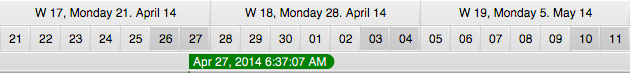
Dateline and the
Eventline. It is displayed above the GraphicsBase and
provides several methods for scrolling and zooming, both of which can be done
in an animated way (default) or not.
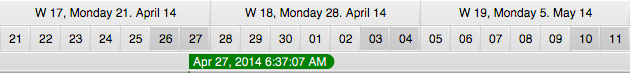
- Seit:
- 1.0
- Siehe auch:
-
Verschachtelte Klassen - Übersicht
Verschachtelte KlassenModifizierer und TypKlasseBeschreibungstatic enumAn enum used to control the way that zooming operations will happen. -
Eigenschaftsübersicht
EigenschaftenTypEigenschaftBeschreibungfinal ObjectProperty<TimelineModel<?>> Stores the timeline model to be used by the timeline.final BooleanPropertyA boolean property used to control whether moving from one time to another will happen animated or not.final ObjectProperty<Duration> An object property used to store the duration used for the animation of a "move" inside the timeline.final DoublePropertyDetermines an optional offset added to time calculations and timeline layout that might be required if for example the graphics area below the timeline does not align properly with the timeline.final BooleanPropertyA property used to control whether the user is allowed to perform a horizontal scroll by dragging the timeline.final ReadOnlyObjectProperty<Instant> A read-only object property storing anInstantthat represents the last visible time point (on the right edge) inside the timeline.final ReadOnlyObjectProperty<Instant> A read-only object property storing anInstantthat represents the first visible time point (on the left edge) inside the timeline.Stores the currently visible time interval.final BooleanPropertyA property used to control the visibility of the time zone name.final BooleanPropertyA property used to determine if any zoom operation should be done in an animated fashion or not.final ObjectProperty<Duration> An object property used to store the duration used for the animation of a "zoom" inside the timeline.final DoublePropertyA property used to store the zoom factor that will be applied every time the user performs a zoom in or zoom out.final ObjectProperty<Timeline.ZoomMode> Stores the way a zoom in or out will be executed.Von Klasse geerbte Eigenschaften javafx.scene.control.Control
contextMenu, skin, tooltipVon Klasse geerbte Eigenschaften javafx.scene.layout.Region
background, border, cacheShape, centerShape, height, insets, maxHeight, maxWidth, minHeight, minWidth, opaqueInsets, padding, prefHeight, prefWidth, scaleShape, shape, snapToPixel, widthVon Klasse geerbte Eigenschaften javafx.scene.Parent
needsLayoutVon Klasse geerbte Eigenschaften javafx.scene.Node
accessibleHelp, accessibleRoleDescription, accessibleRole, accessibleText, blendMode, boundsInLocal, boundsInParent, cacheHint, cache, clip, cursor, depthTest, disabled, disable, effectiveNodeOrientation, effect, eventDispatcher, focused, focusTraversable, focusVisible, focusWithin, hover, id, inputMethodRequests, layoutBounds, layoutX, layoutY, localToParentTransform, localToSceneTransform, managed, mouseTransparent, nodeOrientation, onContextMenuRequested, onDragDetected, onDragDone, onDragDropped, onDragEntered, onDragExited, onDragOver, onInputMethodTextChanged, onKeyPressed, onKeyReleased, onKeyTyped, onMouseClicked, onMouseDragEntered, onMouseDragExited, onMouseDragged, onMouseDragOver, onMouseDragReleased, onMouseEntered, onMouseExited, onMouseMoved, onMousePressed, onMouseReleased, onRotate, onRotationFinished, onRotationStarted, onScrollFinished, onScroll, onScrollStarted, onSwipeDown, onSwipeLeft, onSwipeRight, onSwipeUp, onTouchMoved, onTouchPressed, onTouchReleased, onTouchStationary, onZoomFinished, onZoom, onZoomStarted, opacity, parent, pickOnBounds, pressed, rotate, rotationAxis, scaleX, scaleY, scaleZ, scene, style, translateX, translateY, translateZ, viewOrder, visible -
Feldübersicht
Von Klasse geerbte Felder javafx.scene.layout.Region
USE_COMPUTED_SIZE, USE_PREF_SIZEVon Klasse geerbte Felder javafx.scene.Node
BASELINE_OFFSET_SAME_AS_HEIGHT -
Konstruktorübersicht
KonstruktorenKonstruktorBeschreibungTimeline()Constructs a new timeline control that is using theChronoUnitTimelineModel. -
Methodenübersicht
Modifizierer und TypMethodeBeschreibungprotected Skin<?> final DatelineReturns the dateline contained within the timeline.final EventlineReturns the eventline contained within the timeline.final TimelineModel<?> getModel()Returns the value ofmodelProperty().final DurationReturns the value ofmoveDurationProperty().final doubleRuft den Wert deroffset-Eigenschaft ab.final DurationCalculates and returns the duration of the visible time interval inside the timeline.final InstantReturns the value ofvisibleEndTimeProperty().final InstantReturns the value ofvisibleStartTimeProperty().final TimeIntervalRuft den Wert dervisibleTimeInterval-Eigenschaft ab.final DurationReturns the value ofzoomDurationProperty().final doubleReturns the value of thezoomFactorProperty().final Timeline.ZoomModeReturns the value ofzoomModeProperty().final booleanReturns the value ofmoveAnimatedProperty().final booleanReturns the value ofscrollDragEnabledProperty().final booleanReturns the value of thezoneIdVisibleProperty().final booleanReturns the value ofzoomAnimatedProperty().final ObjectProperty<TimelineModel<?>> Stores the timeline model to be used by the timeline.final BooleanPropertyA boolean property used to control whether moving from one time to another will happen animated or not.final ObjectProperty<Duration> An object property used to store the duration used for the animation of a "move" inside the timeline.final DoublePropertyDetermines an optional offset added to time calculations and timeline layout that might be required if for example the graphics area below the timeline does not align properly with the timeline.final BooleanPropertyA property used to control whether the user is allowed to perform a horizontal scroll by dragging the timeline.final voidPerforms a left scroll inside the timeline, meaning that earlier times will become visible.final voidPerforms a fast left scroll inside the timeline, meaning that earlier times will become visible.final voidPerforms a right scroll inside the timeline, meaning that later times will become visible.final voidPerforms a fast right scroll inside the timeline, meaning that later times will become visible.final voidsetModel(TimelineModel<?> model) Sets the value ofmodelProperty().final voidsetMoveAnimated(boolean animated) Sets the value ofmoveAnimatedProperty().final voidsetMoveDuration(Duration duration) Sets the value ofmoveDurationProperty().final voidsetOffset(double offset) Legt den Wert deroffset-Eigenschaft fest.final voidsetScrollDragEnabled(boolean enabled) Sets the value ofscrollDragEnabledProperty().final voidsetZoneIdVisible(boolean visible) Sets the value of thezoneIdVisibleProperty().final voidsetZoomAnimated(boolean animated) Sets the value ofzoomAnimatedProperty().final voidsetZoomDuration(Duration duration) Sets the value ofzoomDurationProperty().final voidsetZoomFactor(double zoomFactor) Sets the value of thezoomFactorProperty().final voidsetZoomMode(Timeline.ZoomMode mode) Sets the value ofzoomModeProperty().final voidshowNow()Makes the timeline scroll to the time point that is currently considered "now".final voidshowNow(boolean center) Makes the timeline scroll to the time point that is currently considered "now".final voidshowRange(TimeInterval interval) Requests that the given time interval will be completely visible within the timeline.final voidRequests that the given time interval will be completely visible within the timeline.final booleanRequests that the given time interval will be completely visible within the timeline.final voidshowTemporalUnit(TemporalUnit temporalUnit, double width) Submits a request to the timeline to show the given temporal unit (e.g.final voidMakes the timeline scroll to the time point passed to the method.final voidMakes the timeline scroll to the time point passed to the method.final voidMakes the timeline scroll to the beginning of the given date.final voidMakes the timeline scroll to the beginning of the given date.final voidshowTime(ZonedDateTime time) Makes the timeline scroll to the beginning of the given time.final voidshowTime(ZonedDateTime time, boolean center) Makes the timeline scroll to the beginning of the given time.final ReadOnlyObjectProperty<Instant> A read-only object property storing anInstantthat represents the last visible time point (on the right edge) inside the timeline.final ReadOnlyObjectProperty<Instant> A read-only object property storing anInstantthat represents the first visible time point (on the left edge) inside the timeline.Stores the currently visible time interval.final BooleanPropertyA property used to control the visibility of the time zone name.final voidRequests that the timeline performs a zoom operation.final BooleanPropertyA property used to determine if any zoom operation should be done in an animated fashion or not.final ObjectProperty<Duration> An object property used to store the duration used for the animation of a "zoom" inside the timeline.final DoublePropertyA property used to store the zoom factor that will be applied every time the user performs a zoom in or zoom out.final voidzoomIn()Requests that the timeline performs a zoom in operation.final ObjectProperty<Timeline.ZoomMode> Stores the way a zoom in or out will be executed.final voidzoomOut()Requests that the timeline performs a zoom out operation.Von Klasse geerbte Methoden com.flexganttfx.view.util.FlexGanttFXControl
getUserAgentStylesheetVon Klasse geerbte Methoden javafx.scene.control.Control
computeMaxHeight, computeMaxWidth, computeMinHeight, computeMinWidth, computePrefHeight, computePrefWidth, contextMenuProperty, executeAccessibleAction, getBaselineOffset, getClassCssMetaData, getContextMenu, getControlCssMetaData, getCssMetaData, getInitialFocusTraversable, getSkin, getTooltip, isResizable, layoutChildren, queryAccessibleAttribute, setContextMenu, setSkin, setTooltip, skinProperty, tooltipPropertyVon Klasse geerbte Methoden javafx.scene.layout.Region
backgroundProperty, borderProperty, cacheShapeProperty, centerShapeProperty, getBackground, getBorder, getHeight, getInsets, getMaxHeight, getMaxWidth, getMinHeight, getMinWidth, getOpaqueInsets, getPadding, getPrefHeight, getPrefWidth, getShape, getWidth, heightProperty, insetsProperty, isCacheShape, isCenterShape, isScaleShape, isSnapToPixel, layoutInArea, layoutInArea, layoutInArea, layoutInArea, maxHeight, maxHeightProperty, maxWidth, maxWidthProperty, minHeight, minHeightProperty, minWidth, minWidthProperty, opaqueInsetsProperty, paddingProperty, positionInArea, positionInArea, prefHeight, prefHeightProperty, prefWidth, prefWidthProperty, resize, scaleShapeProperty, setBackground, setBorder, setCacheShape, setCenterShape, setHeight, setMaxHeight, setMaxSize, setMaxWidth, setMinHeight, setMinSize, setMinWidth, setOpaqueInsets, setPadding, setPrefHeight, setPrefSize, setPrefWidth, setScaleShape, setShape, setSnapToPixel, setWidth, shapeProperty, snappedBottomInset, snappedLeftInset, snappedRightInset, snappedTopInset, snapPosition, snapPositionX, snapPositionY, snapSize, snapSizeX, snapSizeY, snapSpace, snapSpaceX, snapSpaceY, snapToPixelProperty, widthPropertyVon Klasse geerbte Methoden javafx.scene.Parent
getChildren, getChildrenUnmodifiable, getManagedChildren, getStylesheets, isNeedsLayout, layout, lookup, needsLayoutProperty, requestLayout, requestParentLayout, setNeedsLayout, updateBoundsVon Klasse geerbte Methoden javafx.scene.Node
accessibleHelpProperty, accessibleRoleDescriptionProperty, accessibleRoleProperty, accessibleTextProperty, addEventFilter, addEventHandler, applyCss, autosize, blendModeProperty, boundsInLocalProperty, boundsInParentProperty, buildEventDispatchChain, cacheHintProperty, cacheProperty, clipProperty, computeAreaInScreen, contains, contains, cursorProperty, depthTestProperty, disabledProperty, disableProperty, effectiveNodeOrientationProperty, effectProperty, eventDispatcherProperty, fireEvent, focusedProperty, focusTraversableProperty, focusVisibleProperty, focusWithinProperty, getAccessibleHelp, getAccessibleRole, getAccessibleRoleDescription, getAccessibleText, getBlendMode, getBoundsInLocal, getBoundsInParent, getCacheHint, getClip, getContentBias, getCursor, getDepthTest, getEffect, getEffectiveNodeOrientation, getEventDispatcher, getId, getInitialCursor, getInputMethodRequests, getLayoutBounds, getLayoutX, getLayoutY, getLocalToParentTransform, getLocalToSceneTransform, getNodeOrientation, getOnContextMenuRequested, getOnDragDetected, getOnDragDone, getOnDragDropped, getOnDragEntered, getOnDragExited, getOnDragOver, getOnInputMethodTextChanged, getOnKeyPressed, getOnKeyReleased, getOnKeyTyped, getOnMouseClicked, getOnMouseDragEntered, getOnMouseDragExited, getOnMouseDragged, getOnMouseDragOver, getOnMouseDragReleased, getOnMouseEntered, getOnMouseExited, getOnMouseMoved, getOnMousePressed, getOnMouseReleased, getOnRotate, getOnRotationFinished, getOnRotationStarted, getOnScroll, getOnScrollFinished, getOnScrollStarted, getOnSwipeDown, getOnSwipeLeft, getOnSwipeRight, getOnSwipeUp, getOnTouchMoved, getOnTouchPressed, getOnTouchReleased, getOnTouchStationary, getOnZoom, getOnZoomFinished, getOnZoomStarted, getOpacity, getParent, getProperties, getPseudoClassStates, getRotate, getRotationAxis, getScaleX, getScaleY, getScaleZ, getScene, getStyle, getStyleableParent, getStyleClass, getTransforms, getTranslateX, getTranslateY, getTranslateZ, getTypeSelector, getUserData, getViewOrder, hasProperties, hoverProperty, idProperty, inputMethodRequestsProperty, intersects, intersects, isCache, isDisable, isDisabled, isFocused, isFocusTraversable, isFocusVisible, isFocusWithin, isHover, isManaged, isMouseTransparent, isPickOnBounds, isPressed, isVisible, layoutBoundsProperty, layoutXProperty, layoutYProperty, localToParent, localToParent, localToParent, localToParent, localToParent, localToParentTransformProperty, localToScene, localToScene, localToScene, localToScene, localToScene, localToScene, localToScene, localToScene, localToScene, localToScene, localToSceneTransformProperty, localToScreen, localToScreen, localToScreen, localToScreen, localToScreen, lookupAll, managedProperty, mouseTransparentProperty, nodeOrientationProperty, notifyAccessibleAttributeChanged, onContextMenuRequestedProperty, onDragDetectedProperty, onDragDoneProperty, onDragDroppedProperty, onDragEnteredProperty, onDragExitedProperty, onDragOverProperty, onInputMethodTextChangedProperty, onKeyPressedProperty, onKeyReleasedProperty, onKeyTypedProperty, onMouseClickedProperty, onMouseDragEnteredProperty, onMouseDragExitedProperty, onMouseDraggedProperty, onMouseDragOverProperty, onMouseDragReleasedProperty, onMouseEnteredProperty, onMouseExitedProperty, onMouseMovedProperty, onMousePressedProperty, onMouseReleasedProperty, onRotateProperty, onRotationFinishedProperty, onRotationStartedProperty, onScrollFinishedProperty, onScrollProperty, onScrollStartedProperty, onSwipeDownProperty, onSwipeLeftProperty, onSwipeRightProperty, onSwipeUpProperty, onTouchMovedProperty, onTouchPressedProperty, onTouchReleasedProperty, onTouchStationaryProperty, onZoomFinishedProperty, onZoomProperty, onZoomStartedProperty, opacityProperty, parentProperty, parentToLocal, parentToLocal, parentToLocal, parentToLocal, parentToLocal, pickOnBoundsProperty, pressedProperty, pseudoClassStateChanged, relocate, removeEventFilter, removeEventHandler, requestFocus, resizeRelocate, rotateProperty, rotationAxisProperty, scaleXProperty, scaleYProperty, scaleZProperty, sceneProperty, sceneToLocal, sceneToLocal, sceneToLocal, sceneToLocal, sceneToLocal, sceneToLocal, sceneToLocal, sceneToLocal, screenToLocal, screenToLocal, screenToLocal, setAccessibleHelp, setAccessibleRole, setAccessibleRoleDescription, setAccessibleText, setBlendMode, setCache, setCacheHint, setClip, setCursor, setDepthTest, setDisable, setDisabled, setEffect, setEventDispatcher, setEventHandler, setFocused, setFocusTraversable, setHover, setId, setInputMethodRequests, setLayoutX, setLayoutY, setManaged, setMouseTransparent, setNodeOrientation, setOnContextMenuRequested, setOnDragDetected, setOnDragDone, setOnDragDropped, setOnDragEntered, setOnDragExited, setOnDragOver, setOnInputMethodTextChanged, setOnKeyPressed, setOnKeyReleased, setOnKeyTyped, setOnMouseClicked, setOnMouseDragEntered, setOnMouseDragExited, setOnMouseDragged, setOnMouseDragOver, setOnMouseDragReleased, setOnMouseEntered, setOnMouseExited, setOnMouseMoved, setOnMousePressed, setOnMouseReleased, setOnRotate, setOnRotationFinished, setOnRotationStarted, setOnScroll, setOnScrollFinished, setOnScrollStarted, setOnSwipeDown, setOnSwipeLeft, setOnSwipeRight, setOnSwipeUp, setOnTouchMoved, setOnTouchPressed, setOnTouchReleased, setOnTouchStationary, setOnZoom, setOnZoomFinished, setOnZoomStarted, setOpacity, setPickOnBounds, setPressed, setRotate, setRotationAxis, setScaleX, setScaleY, setScaleZ, setStyle, setTranslateX, setTranslateY, setTranslateZ, setUserData, setViewOrder, setVisible, snapshot, snapshot, startDragAndDrop, startFullDrag, styleProperty, toBack, toFront, toString, translateXProperty, translateYProperty, translateZProperty, usesMirroring, viewOrderProperty, visiblePropertyVon Klasse geerbte Methoden java.lang.Object
clone, equals, finalize, getClass, hashCode, notify, notifyAll, wait, wait, waitVon Schnittstelle geerbte Methoden javafx.css.Styleable
getStyleableNode
-
Eigenschaftsdetails
-
zoneIdVisible
A property used to control the visibility of the time zone name. The timeline is capable of displaying the time zone that it represented inside theDatelinein its upper right corner.- Seit:
- 1.0
- Siehe auch:
-
offset
Determines an optional offset added to time calculations and timeline layout that might be required if for example the graphics area below the timeline does not align properly with the timeline.- Seit:
- 11.11.0
- Siehe auch:
-
scrollDragEnabled
A property used to control whether the user is allowed to perform a horizontal scroll by dragging the timeline. Normally a drag gesture triggers the selection of a time interval used for zooming into time.- Seit:
- 1.0
- Siehe auch:
-
visibleStartTime
A read-only object property storing anInstantthat represents the first visible time point (on the left edge) inside the timeline.- Seit:
- 1.0
- Siehe auch:
-
visibleEndTime
A read-only object property storing anInstantthat represents the last visible time point (on the right edge) inside the timeline.- Seit:
- 1.0
- Siehe auch:
-
visibleTimeInterval
Stores the currently visible time interval. This is an important property if an application wants to implement a lazy loading strategy.- Seit:
- 11.12.0
- Siehe auch:
-
moveDuration
An object property used to store the duration used for the animation of a "move" inside the timeline. Moving means that the timeline moves from one visible start time to another.- Seit:
- 1.0
- Siehe auch:
-
moveAnimated
A boolean property used to control whether moving from one time to another will happen animated or not.- Seit:
- 1.0
- Siehe auch:
-
model
Stores the timeline model to be used by the timeline.- Seit:
- 1.0
- Siehe auch:
-
zoomDuration
An object property used to store the duration used for the animation of a "zoom" inside the timeline. Zooming means that the timeline changes the currently visible time window (bigger, smaller).- Siehe auch:
-
zoomAnimated
A property used to determine if any zoom operation should be done in an animated fashion or not. Animation happens by not directly switching to the new time interval but by gradually changing the interval until the new interval has been reached.- Seit:
- 1.0
- Siehe auch:
-
zoomMode
Stores the way a zoom in or out will be executed. Zooming can keep the current start time, the current end time, or the time shown in the center of the timeline inside the visible area. Based on this setting the currently shown activities on the left or the right might be pushed out of the visible area when zooming in or more of them might show up either on the left, the right, or both sides.- Seit:
- 1.0
- Siehe auch:
-
zoomFactor
A property used to store the zoom factor that will be applied every time the user performs a zoom in or zoom out. The default value of this property is .5, which means that the user will see 50% more or less time inside the visible area.- Seit:
- 1.0
- Siehe auch:
-
-
Konstruktordetails
-
Timeline
public Timeline()Constructs a new timeline control that is using theChronoUnitTimelineModel.- Seit:
- 1.0
-
-
Methodendetails
-
createDefaultSkin
- Setzt außer Kraft:
createDefaultSkinin KlasseControl
-
getUserAgentStylesheet
- Setzt außer Kraft:
getUserAgentStylesheetin KlasseRegion
-
zoneIdVisibleProperty
A property used to control the visibility of the time zone name. The timeline is capable of displaying the time zone that it represented inside theDatelinein its upper right corner.- Gibt zurück:
- true if the time zone ID shall be visible
- Seit:
- 1.0
- Siehe auch:
-
isZoneIdVisible
public final boolean isZoneIdVisible()Returns the value of thezoneIdVisibleProperty().- Gibt zurück:
- true if the time zone ID shall be shown to the user
- Seit:
- 1.0
-
setZoneIdVisible
public final void setZoneIdVisible(boolean visible) Sets the value of thezoneIdVisibleProperty().- Parameter:
visible- true if the time zone ID shall be shown to the user- Seit:
- 1.0
-
offsetProperty
Determines an optional offset added to time calculations and timeline layout that might be required if for example the graphics area below the timeline does not align properly with the timeline.- Gibt zurück:
- the offset
- Seit:
- 11.11.0
- Siehe auch:
-
getOffset
public final double getOffset()Ruft den Wert deroffset-Eigenschaft ab.- Eigenschaftsbeschreibung:
- Determines an optional offset added to time calculations and timeline layout that might be required if for example the graphics area below the timeline does not align properly with the timeline.
- Gibt zurück:
- Wert der Eigenschaft
offset - Seit:
- 11.11.0
- Siehe auch:
-
setOffset
public final void setOffset(double offset) Legt den Wert deroffset-Eigenschaft fest.- Eigenschaftsbeschreibung:
- Determines an optional offset added to time calculations and timeline layout that might be required if for example the graphics area below the timeline does not align properly with the timeline.
- Parameter:
offset- Wert für die Eigenschaftoffset- Seit:
- 11.11.0
- Siehe auch:
-
getDateline
Returns the dateline contained within the timeline. The timeline is a container that consists of a dateline and an eventline.- Gibt zurück:
- the dateline
- Seit:
- 1.0
-
getEventline
Returns the eventline contained within the timeline. The timeline is a container that consists of a dateline and an eventline.- Gibt zurück:
- the dateline
- Seit:
- 1.0
-
scrollDragEnabledProperty
A property used to control whether the user is allowed to perform a horizontal scroll by dragging the timeline. Normally a drag gesture triggers the selection of a time interval used for zooming into time.- Gibt zurück:
- true if the user can perform a horizontal scrolling by dragging the timeline
- Seit:
- 1.0
- Siehe auch:
-
isScrollDragEnabled
public final boolean isScrollDragEnabled()Returns the value ofscrollDragEnabledProperty().- Gibt zurück:
- true if the user can trigger horizontal scrolling by dragging the timeline
- Seit:
- 1.0
-
setScrollDragEnabled
public final void setScrollDragEnabled(boolean enabled) Sets the value ofscrollDragEnabledProperty().- Parameter:
enabled- if true, the user can trigger horizontal scrolling by dragging the timeline- Seit:
- 1.0
-
visibleStartTimeProperty
A read-only object property storing anInstantthat represents the first visible time point (on the left edge) inside the timeline.- Gibt zurück:
- the visible start time shown by the timeline on its' left edge
- Seit:
- 1.0
- Siehe auch:
-
getVisibleStartTime
Returns the value ofvisibleStartTimeProperty().- Gibt zurück:
- the value of #visibleStartTimeProperty
- Seit:
- 1.0
-
visibleEndTimeProperty
A read-only object property storing anInstantthat represents the last visible time point (on the right edge) inside the timeline.- Gibt zurück:
- the visible end time shown by the timeline on its' right edge
- Seit:
- 1.0
- Siehe auch:
-
getVisibleEndTime
Returns the value ofvisibleEndTimeProperty().- Gibt zurück:
- the value of #visibleEndTimeProperty
- Seit:
- 1.0
-
getVisibleDuration
Calculates and returns the duration of the visible time interval inside the timeline. The duration is the time difference between thevisibleStartTimeProperty()and thevisibleEndTimeProperty().- Gibt zurück:
- the visible duration
- Seit:
- 1.0
-
visibleTimeIntervalProperty
Stores the currently visible time interval. This is an important property if an application wants to implement a lazy loading strategy.- Gibt zurück:
- the currently visible time interval
- Seit:
- 11.12.0
- Siehe auch:
-
getVisibleTimeInterval
Ruft den Wert dervisibleTimeInterval-Eigenschaft ab.- Eigenschaftsbeschreibung:
- Stores the currently visible time interval. This is an important property if an application wants to implement a lazy loading strategy.
- Gibt zurück:
- Wert der Eigenschaft
visibleTimeInterval - Seit:
- 11.12.0
- Siehe auch:
-
moveDurationProperty
An object property used to store the duration used for the animation of a "move" inside the timeline. Moving means that the timeline moves from one visible start time to another.- Gibt zurück:
- the animation duration used for moving to another visible start time
- Seit:
- 1.0
- Siehe auch:
-
getMoveDuration
Returns the value ofmoveDurationProperty().- Gibt zurück:
- the time used for animating a move inside the timeline
- Seit:
- 1.0
-
setMoveDuration
Sets the value ofmoveDurationProperty().- Parameter:
duration- the time used for animating a move inside the timeline- Seit:
- 1.0
-
moveAnimatedProperty
A boolean property used to control whether moving from one time to another will happen animated or not.- Gibt zurück:
- true if the move will be animated
- Seit:
- 1.0
- Siehe auch:
-
isMoveAnimated
public final boolean isMoveAnimated()Returns the value ofmoveAnimatedProperty().- Gibt zurück:
- true if moving in time will be animated
-
setMoveAnimated
public final void setMoveAnimated(boolean animated) Sets the value ofmoveAnimatedProperty().- Parameter:
animated- if true, the change from one time to another will be animated
-
showNow
public final void showNow()Makes the timeline scroll to the time point that is currently considered "now". This time point will be shown in the center of the timeline.- Seit:
- 1.0
- Siehe auch:
-
showNow
public final void showNow(boolean center) Makes the timeline scroll to the time point that is currently considered "now". This time point will be shown in the center of the timeline.- Parameter:
center- determines if the time will be shown in the center or on the left-edge of the timeline- Seit:
- 1.0
- Siehe auch:
-
showTime
Makes the timeline scroll to the beginning of the given date. The date will appear on the left-hand side of the timeline.- Parameter:
date- the date to scroll to- Seit:
- 11.12.3
- Siehe auch:
-
showTime
Makes the timeline scroll to the beginning of the given date. The date will appear on the left-hand side of the timeline or in the center depending on the value passed to the center argument.- Parameter:
date- the date to scroll tocenter- determines where to show the given date- Seit:
- 11.12.3
- Siehe auch:
-
showTime
Makes the timeline scroll to the beginning of the given time. The date will appear on the left-hand side of the timeline.- Parameter:
time- the time to scroll to- Seit:
- 11.12.3
- Siehe auch:
-
showTime
Makes the timeline scroll to the beginning of the given time. The time will appear on the left-hand side of the timeline or in the center depending on the value passed to the center argument.- Parameter:
time- the time to scroll tocenter- determines where to show the given time- Seit:
- 11.12.3
- Siehe auch:
-
showTime
Makes the timeline scroll to the time point passed to the method. This time point will be shown on the left edge of the timeline.- Parameter:
time- the time to show- Seit:
- 1.0
- Siehe auch:
-
showTime
Makes the timeline scroll to the time point passed to the method.- Parameter:
time- the time to showcenter- if true, the time will be centered within the timeline- Seit:
- 1.0
- Siehe auch:
-
showTemporalUnit
Submits a request to the timeline to show the given temporal unit (e.g.ChronoUnit.DAYSat the given width (e.g. 50px). This is a convenient way to make the Gantt chart show up with a good initial zoom.- Parameter:
temporalUnit- the temporal unit to showwidth- the number of pixels to use for each unit (e.g. for one day)- Seit:
- 1.0
-
modelProperty
Stores the timeline model to be used by the timeline.- Gibt zurück:
- the timeline model
- Seit:
- 1.0
- Siehe auch:
-
getModel
Returns the value ofmodelProperty().- Gibt zurück:
- the timeline model
- Seit:
- 1.0
-
setModel
Sets the value ofmodelProperty().- Parameter:
model- the timeline model- Seit:
- 1.0
-
zoomDurationProperty
An object property used to store the duration used for the animation of a "zoom" inside the timeline. Zooming means that the timeline changes the currently visible time window (bigger, smaller).- Gibt zurück:
- the animation duration used for moving to another visible start time
- Siehe auch:
-
getZoomDuration
Returns the value ofzoomDurationProperty().- Gibt zurück:
- the duration of the zoom animation
- Seit:
- 1.0
-
setZoomDuration
Sets the value ofzoomDurationProperty().- Parameter:
duration- the duration of the zoom animation- Seit:
- 1.0
-
zoomAnimatedProperty
A property used to determine if any zoom operation should be done in an animated fashion or not. Animation happens by not directly switching to the new time interval but by gradually changing the interval until the new interval has been reached.- Gibt zurück:
- true if the zoom will be animated
- Seit:
- 1.0
- Siehe auch:
-
isZoomAnimated
public final boolean isZoomAnimated()Returns the value ofzoomAnimatedProperty().- Gibt zurück:
- true if the zoom in / out operations will be visualized in an animated way
- Seit:
- 1.0
-
setZoomAnimated
public final void setZoomAnimated(boolean animated) Sets the value ofzoomAnimatedProperty().- Parameter:
animated- if true, the zoom in / out operations will be visualized in an animated way- Seit:
- 1.0
-
zoomModeProperty
Stores the way a zoom in or out will be executed. Zooming can keep the current start time, the current end time, or the time shown in the center of the timeline inside the visible area. Based on this setting the currently shown activities on the left or the right might be pushed out of the visible area when zooming in or more of them might show up either on the left, the right, or both sides.- Gibt zurück:
- the currently applied zoom mode (center zoom, keep start time, keep end time)
- Seit:
- 1.0
- Siehe auch:
-
getZoomMode
Returns the value ofzoomModeProperty().- Gibt zurück:
- the currently used zoom mode (center zoom, keep start time, keep end time)
- Seit:
- 1.0
-
setZoomMode
Sets the value ofzoomModeProperty().- Parameter:
mode- the new zoom mode (center zoom, keep start time, keep end time)- Seit:
- 1.0
-
zoomFactorProperty
A property used to store the zoom factor that will be applied every time the user performs a zoom in or zoom out. The default value of this property is .5, which means that the user will see 50% more or less time inside the visible area.- Gibt zurück:
- the zoom factor
- Seit:
- 1.0
- Siehe auch:
-
getZoomFactor
public final double getZoomFactor()Returns the value of thezoomFactorProperty().- Gibt zurück:
- the zoom factor
- Seit:
- 1.0
-
setZoomFactor
public final void setZoomFactor(double zoomFactor) Sets the value of thezoomFactorProperty().- Parameter:
zoomFactor- the new zoom factor- Seit:
- 1.0
-
zoomIn
public final void zoomIn()Requests that the timeline performs a zoom in operation.- Seit:
- 1.0
- Siehe auch:
-
zoomOut
public final void zoomOut()Requests that the timeline performs a zoom out operation.- Seit:
- 1.0
- Siehe auch:
-
zoom
Requests that the timeline performs a zoom operation.- Parameter:
factor- the zoom factor (default is .5)zoomIn- if true, the zoom will show less timefrozenTime- the point in time that will stay where it was before (use case: pinch zoom)- Seit:
- 1.0
- Siehe auch:
-
showRange
-
showRange
Requests that the given time interval will be completely visible within the timeline.- Parameter:
interval- the requested interval- Seit:
- 1.0
- Siehe auch:
-
showRange
Requests that the given time interval will be completely visible within the timeline.- Parameter:
startTime- the start time of the requested intervalendTime- the end time of the requested interval- Gibt zurück:
- true if the operation reached the minimum or maximum millis per second supported by the timeline
- Seit:
- 1.0
- Siehe auch:
-
scrollRight
public final void scrollRight()Performs a right scroll inside the timeline, meaning that later times will become visible.- Seit:
- 1.0
- Siehe auch:
-
scrollRightFast
public final void scrollRightFast()Performs a fast right scroll inside the timeline, meaning that later times will become visible.- Seit:
- 1.0
- Siehe auch:
-
scrollLeft
public final void scrollLeft()Performs a left scroll inside the timeline, meaning that earlier times will become visible.- Seit:
- 1.0
- Siehe auch:
-
scrollLeftFast
public final void scrollLeftFast()Performs a fast left scroll inside the timeline, meaning that earlier times will become visible.- Seit:
- 1.0
- Siehe auch:
-