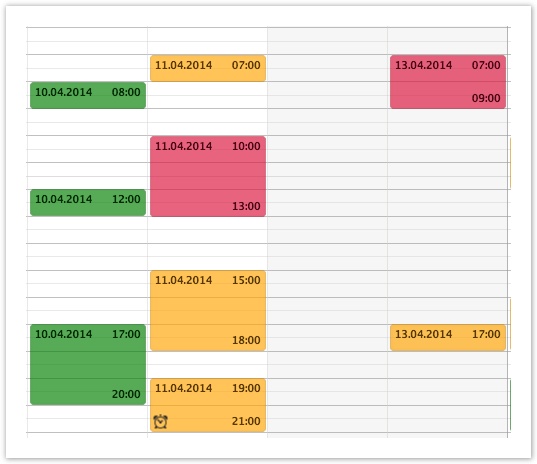Introduction
The agenda layout class is used to lay out activities in a style similar to a regular calendar where a vertical scale will display hours. Activities are used to represent appointments for a given day.
Activities shown in agenda layout might be rendered several times. This is, for example, the case when an activity spans several days.
Start and End Time
The agenda layout class allows you to specify a start and end time. This is used to restrict the time interval that is shown and in which the agenda activities are laid out. In most cases it does not make sense to show the entire 24 hours but only the working hours, e.g. 8am until 6pm. Simply call AgendaLayout.setStartTime() or setEndTime() to change the time range.
Conflict Strategy
Activities in an agenda layout might intersect with each other. The conflictStrategy property allows you how to handle these situations. The following table lists the possible values.
| Strategy | Description |
|---|---|
OVERLAPPING |
Conflicting agenda entries will be drawn on top of each other but with one of them being indented by a couple of pixels. The indentation amount can be controlled via the overlapOffset property on AgendaLayout. |
PARALLEL |
Conflicting agenda entries will be displayed in different columns within the same day. |